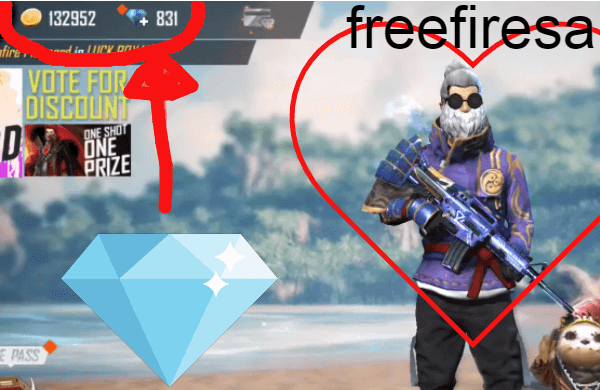download
how to download free fire on pc with easy steps

Downloading Free Fire on pc or mac and playing using the keyboard and mouse gives greater pleasure to the fans of the Free Fire game , because the computer is a powerful device that gives the game another form and increases the fun of the players.
Many gamers who use phones and who own computers resort to installing their favorite games on them to get new advantages in the way of controlling and visuals and a lot more. They may spend more time on the computer than on the phone.
And to install Free Fire on the computer, an emulator must be downloaded, which in turn displays the game as if it were on the phone, but with more improvements and a different control method.
Advantages of playing Free Fire on PC
To play Free Fire on the computer, there are many advantages that make the game more interesting, including:
- The clarity of the image is more, as the colors appear brighter on the screen and more organized.
- Smooth gameplay, because the computer is a more powerful device than phones.
- Ease of vision, especially for remote places where you can pay attention to enemies coming from afar.
- Ease of control and aiming because you use the mouse and the control panel, which makes it easy to aim and move
read also: top 10 ways to Get Free Fire diamonds for free
How to download free fire on pc and mac

Most computers can run Free Fire easily, and you only need to follow the following steps to ensure that the game runs.
1- The first step: you have to download the emulator of Free Fire games on your computer such as gameloop . And if you do not know what the emulator is or which emulator to choose, then visit the best PUBG and Free Fire emulator.
2- The second step: Install the emulator on the computer by clicking on the program file located in the downloads box, and wait until the installation is complete.
3- The third step: Search for Free Fire in the search box for games and then click to install the game.
4- Fourth Step: Open the game and register with your Free Fire account.
5- The fifth step: This step is optional, as you can change the image settings according to the power of your computer, the speed of the Internet you own, and some other advantages.
read also: top 5 coolest Free Fire characters and how to get them
PC requirements to play Free Fire

Although most computers can run Free Fire, at least the computer must have at least the following features:
. Operating system: Windows 7 or more 8-10-vista
. Processeur: A dual core processor or more
. RAM: 4 GB or more, but it can be played on 2 GB, but with difficulty
. Computer storage space: 8 GB or more
. Graphics Card: HD graphics 3000 or more for a clearer picture.
read also: How to get sakura free fire ( 100%)
How to download free fire on pc or mac
The way to download Free Fire for a laptop is a very easy way. Because any laptop can run Free Fire easily and you don’t need to worry about Free Fire not running in your laptop. All you have to do is follow the easy steps.
But there is a condition, which is that the laptop contains a touch-operated mouse. You need to connect a normal mouse to the laptop to be able to control the game Free Fire better. And one of the advantages of the player in it is that you can move the computer to any place you want, and so you can participate with your friends in playing, even those who use phones.
To download Free Fire for your laptop, all you have to do is follow these steps:
- First, you have to go to the site for downloading the Free Fire emulator, and you can choose the best of them through the following topic – The Best Free Fire Emulator –
- When you enter the emulator’s website, all you have to choose is to download it to your laptop
- After downloading, go to the downloads file and you will find the emulator installation file
- Click on the emulator file that you downloaded and it will start the installation. All you have to do is press the Continue button to finish the installation.
- After installing the emulator, open it and go to the game store and choose the Free Fire game
- Click on start download and wait for the download to finish
- Open the Free Fire game and on the right of the screen you will find a lot of settings. Change it to the settings that fit your laptop.