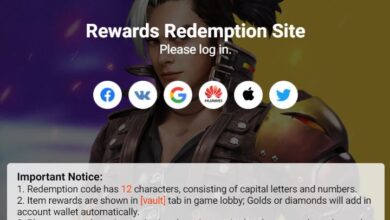download
how to Download Free Fire on your phone and pc

how to Download Free Fire on your phone and PC. Free Fire shooting game, or as it has become called Grena Free Fire, is a popular game for all ages and groups. It is a war game originally intended for the phone and can also be installed on the computer. Free Fire can be downloaded on the phone and the computer, and the game is based on enthusiastic competition Between individuals and teams to win and rise to the LVL level.
Free Fire includes many types of competitions in addition to a lot of activities represented in collecting gems, skins, and dances, and it is an advanced game compared to other games, as it is realistic simulations of realistic wars and weapons with some additions and is generally based on a highly advanced control system to help players To play freely.
Some prefer to download Free Fire on the phone and play on it, and some tend to download Free Fire on the computer. To get a different gaming experience, but the game remains the same and the system is the same. Because on the computer they are only emulators of the phone operating system for Free Fire
50 players descend into the battlefield, a wide map, each of them uses his strategy to get the highest number of kills to ensure that he lives to the end of 10 minutes and crowns the first place as the best fighter.
Download Free Fire on the phone

For all those who have Android phones or iPhones or iPad. You can download Free Fire in the easiest and shortest time, by following these steps:
- First, open the Play Store for Android on the phone or click here Play Store . If you have an iPhone or iPad, all you have to do is go to the iPhone Store or click here iPhone Store
- Type the word (Free Fire) in the search box for iPhone or Android
- The game will appear to you with the install button, just click on it and wait for the end of the download.
- Search for the game with the applications you own, click on it, and wait for the download to finish.
read also: Top 10 ways to Get Free Fire diamonds for free
Download Free Fire on PC

For all those who have computers and computers and wish to download Free Fire on it, the download method is different from the one used on the phone because the computer runs Windows or the Apple system for Mac, and therefore it requires the presence of a system called the emulator.
And to see the best computer emulator to run Free Fire, you need the categories from here Best Free Fire Emulator.
And to download Free Fire, you have to follow the following methods:
- Download an emulator by searching on Google for the name of the emulator you have chosen
- Open the emulator and search for Free Fire in the search bar.
- Waiting for a short period of time because the process of downloading in the emulator requires time to transfer data
- After the end of the download, you will find the game on your desktop, open it and wait for the update to finish.
read also: How to get sakura free fire ( 100%)
The difference between playing Free Fire on the phone and the computer
There will be a big difference between playing Free Fire on the phone and the computer, due to the different sizes and parts of the two devices and the system in which each device operates, and on it, the experience of playing Free Fire will be different between them even though the game is the same. But the most important differences in playing Free Fire Still are in the following points:
- The difference in screen size and image quality because the computer will outperform the screen size, making it easier to play the banner widely. In terms of quality, some powerful phones can give a high quality similar to the quality of a computer.
- Operating speed, relative to the computer, it will of course be faster than the phone due to the power of the processor and the capacity of the size of the random memory
- The way to control the game or the character during the game. The mouse and keyboard allow greater control over the character of the game, despite the presence of many buttons on the phone screen. However, it will be slower and more difficult to control.
- As for the phone, it consumes a battery, which makes it not suitable for playing for long hours, like a computer. Connecting the phone to the charger while playing seriously damages the battery and the phone.
Although the computer is far superior to the phone in playing the Free Fire game, the phone has distinct fun in playing, especially when playing with friends.