download
Best free fire emulator for weak devices 2021

The best Free Fire emulator for the year 2021, it is difficult for Free Fire players on the computer to choose the best emulator to ensure playing without the problems of dropping frames or exiting the game while playing or others, but there is no perfect emulator, but there are several simulators that raise the details of the game to ideal.
Each emulator has special characteristics related to the quality of the image and the smoothness of the game, even those who work on weak computers, there is no doubt that every player who looks at this set of emulators will find the appropriate emulator for him that meets his desires and choices and gives him the best atmosphere of enjoyment in the game Free Fire .
For players who are looking for how to download and run Free Fire on the emulator on the computer, they should visit Download Free Fire for PC 2021
read also: top 10 ways to Get Free Fire diamonds for free
Best free fire emulator for pc
1- Free Fire gameloop emulator

One of the most famous emulators for all phone games on the computer, and it may be the closest emulator to run the Free Fire game in the best way.
For those who want a link to download this emulator, all you have to do is visit the official website of the emulator from here gameloop
Gameloop Features:
- The speed of running the game on the computer
- Ensures strong performance on even weak computers
- It does not require a large random memory
- Gives the best smoothness of the image in the game Free Fire with clear colors
read also: reward redemption site, Garena free fire codes
2- Free fire bluestacks emulator
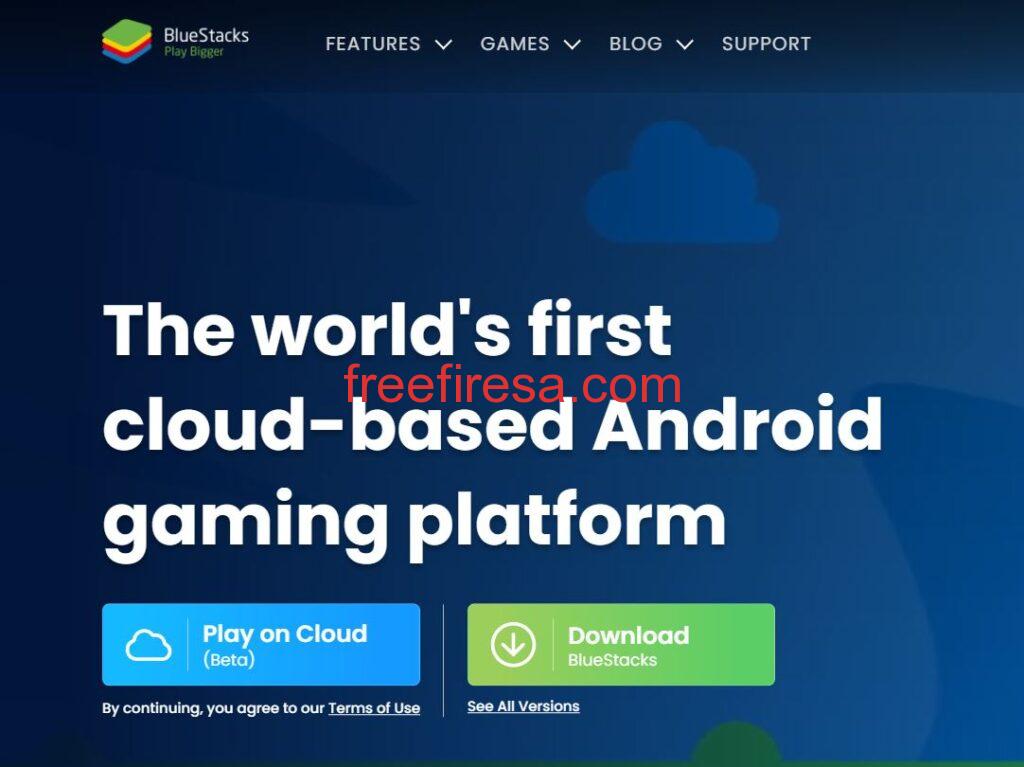
Bluestacks emulator is used by many YouTubers, and they recommend it for its light performance and good working with all games.
For those who want a link to download this emulator, all they have to do is visit the official website of the emulator from here Bluestacks .
read also: Top 5 ways to get the best Free Fire dances
bluestacks features
- Backed by many computer companies, which guarantees compatibility with them
- Ensures high fps framerates during gameplay
- It includes a lot of modifications according to the player’s tastes
- It works with weak devices
3- Free Fire LDPlayer emulator
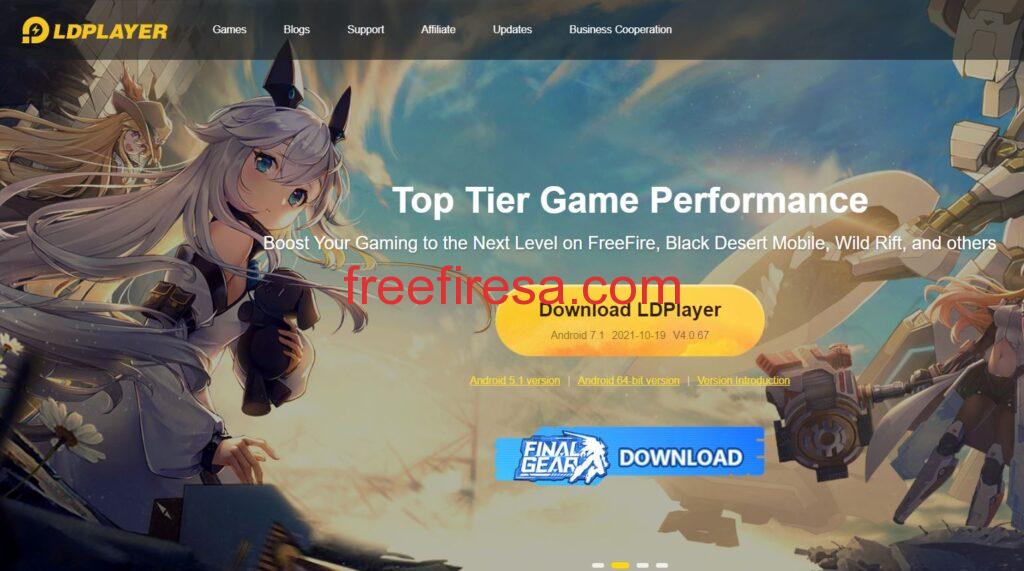
This emulator is directed to by many players who have weak computers because it does not need a large space and the computer occupies it easily.
For those who want a link to download this emulator, all you have to do is visit the official website of the emulator from here: LDPlayer .
Features of LDPlayer
- Works well on weak devices
- It has a multitasking feature
- Ensures high fps framerate with smooth picture
- It has a color optimization system for a clear picture on weak devices
read also : How to get sakura free fire ( 100%)




